Lytro Illum: Review after Three Weeks of Testing
 It looks sexy, but does it hold true to its promises? We tested the Lytro Illum light field camera for three weeks, and would like to give you a better idea of the camera and its features with this review.
It looks sexy, but does it hold true to its promises? We tested the Lytro Illum light field camera for three weeks, and would like to give you a better idea of the camera and its features with this review.
Basics
Lytro Illum is the name of the second light field camera released by Lytro – and with that, the second consumer light field camera in the world. Compared to the first generation, which is sometimes referred to as a “proof of concept”, Lytro has upped its game to a camera targeted to “creative pioneers”: Its big 30-250 mm lens with constant f/2.0 aperture, the 40 megaray sensor and the integrated Snapdragon processor, the SD-card slot and the SLR-like appearance all indicate that the target audience is no longer just technology enthusiasts, but also semi-professional photographers. However, all that comes at a price, which is currently 1.299 US-Dollars or 1.299 Euro.
Unboxing
The Illum is unique, and that’s obvious even when just looking at the box: Remove the mantlepiece and you’ll see a black cardboard-cube which unfolds to reveal the light field camera. The segmented opening mechanism allows for all package contents to be well-organized and easily accessible. The folks at Lytro completely managed to avoid text labels on the box, and instead guides customers using intuitive, glossy icons. Also, the use of plastic was mostly avoided (except for packaging very small parts) and replaced with cardboard, which is worthy of a positive note.
Handling
The camera surprised us even when first picking it up: It conveys a well-built feeling and feels like a “real” camera. Weighing in at 940 grams it feels quite massive and rests nicely in the hand, and basically impresses. After inserting the battery, the 4″ (10 cm) touch display first showed a “3D water droplet” animation for a few seconds, and then just black: The lens cap was still on. :)
Handling and controlling the camera using the hardware buttons and touch screen is pretty straightforward and intuitive for first-generation camera users: Recorded pictures “fly out” to the left, just like in the first-generation Lytro camera, and can be displayed by swiping them back to the right. The camera menu is compact and concise, and is swiped in from the right. Most hardware buttons can be reassigned to different functions to fit your personal preferences.
 In standard recording mode, the camera shows a live view that’s practically lag-free, like any other digital camera. The autofocus button and tap-to-focus feature allow quick focusing on the most important subject in view. Press the dedicated Lytro button and it switches to a depth preview, which overlays contours with colour-coded depth information: Foreground objects are marked blue, backgound elements get orange outlines. This special view makes it possible to finely adjust the refocusable depth (i.e. the depth layers which can later be refocused on), which can be influenced by optical focus (via focus ring or tap-to-focus) and zoom level. The underlying live processing of the light field is quite resource-intensive, and that is reflected by the ever so slight display lag during movements. Within the scope of the intended usage – that is, the precise adjustment of a static composition, this lag hardly comes into effecct.
In standard recording mode, the camera shows a live view that’s practically lag-free, like any other digital camera. The autofocus button and tap-to-focus feature allow quick focusing on the most important subject in view. Press the dedicated Lytro button and it switches to a depth preview, which overlays contours with colour-coded depth information: Foreground objects are marked blue, backgound elements get orange outlines. This special view makes it possible to finely adjust the refocusable depth (i.e. the depth layers which can later be refocused on), which can be influenced by optical focus (via focus ring or tap-to-focus) and zoom level. The underlying live processing of the light field is quite resource-intensive, and that is reflected by the ever so slight display lag during movements. Within the scope of the intended usage – that is, the precise adjustment of a static composition, this lag hardly comes into effecct.
Software
Much has changed since the first version of Lytro’s Desktop Software! Lytro Desktop 4.2 offers a whole suite of options for post-processing of recorded light field pictures, ranging from white balance and colour adjustments, to cropping and sharpening tools, to the “Virtual Camera” feature which doesn’t just allow changing the focus level, but also the virtual aperture (and thus, depth of field) and even the range of depths which should be in focus regardless of aperture. This last feature, called “Focus Spread”, illustrates nicely that software refocus was really just the first step in camera evolution through light field technology. Instead of time-consuming focus stacking, you can use simple control sliders to define what parts of the image should be in focus, and the software takes care of everything else.
If you prefer to edit your light field pictures using your own software of choice, you can also export into a range of file formats – be it static, “flat” JPGs, light field picture stacks or even the depth map, which you can edit and re-import into Lytro Desktop.
Once you’ve optimized your picture, you can either share it interactively as a “Living Picture” in a Lytro-Album, on photo sharing site 500px, or as a customized video animation (e.g. for Youtube), or present it directly and in 3 dimensions on a suitable display.
Image Quality
Colour reproduction in the recorded images was quite nice throughout our camera tests. Even during late(-ish) twilight the camera still produced nice colours. Lytro includes a neutral density filter for very bright settings where the big aperture may be disadvantageous. However, we didn’t have it on us for a short-notice glacier visit, and pictures still turned out nicely (which is due, in part, to the RAW image capture and automatic processing).
Interestingly, the JPG export of close-up pictures sometimes produced light field artefacts (see below) for very fine contours/structures, which we believe is due to limited depth map detail. Such artefacts didn’t usually show in the live light field view in Lytro Desktop. For sharp, precise contours in exported JPG images, you may need to manually correct the depth map for now – which is possible but potentially time-consuming. The stored RAW data will allow for automatic depth map improvements (also for existing light field pictures) with future software updates.
In contrast, the camera was very convincing under low light conditions (with no direct sunlight and sometimes very limited artificial lighting). Here, the Illum was on par with the Sony RX-100, which has received excellent reviews for its low light performance (among other various strengths):
Sample Pictures
The following images taken with the Lytro Illum should help you get an idea of the camera’s image quality in various settings and conditions. Below the interactive “Living Picture” embeds (also available in an interactive Lytro album) you’ll find corresponding download links for RAW-pictures and static exported full-resolution JPEGs (right click + save).
We’ve also uploaded a range of other Illum light field pictures to this Lytro album.
Apple flowers
recorded at 40 mm, 1/320 s, ISO 80, f/2.0; changed to f/1.4 using Virtual Camera feature
 Illum RAW file: Apple flowers (Lytro XRAW) (91.9 MiB, 2,613 hits)
Illum RAW file: Apple flowers (Lytro XRAW) (91.9 MiB, 2,613 hits)
Mooh! Cow close-up
recorded at 33 mm, 1/500 s, ISO 80, f/2.0
 Illum RAW file: Cow close-up (Lytro XRAW) (89.2 MiB, 2,021 hits)
Illum RAW file: Cow close-up (Lytro XRAW) (89.2 MiB, 2,021 hits)
Woodruff relief
recorded at 32 mm, 1/160 s, ISO 80, f/2; changed to f/1.5 using Virtual Camera feature + applied Focus Spread
 Illum RAW file: Woodruff relief (Lytro XRAW) (92.7 MiB, 1,930 hits)
Illum RAW file: Woodruff relief (Lytro XRAW) (92.7 MiB, 1,930 hits)
Dandelion flower
recorded at 54 mm, 1/500 s, ISO 80, f/2
 Illum RAW file: Dandelion flower (Lytro XRAW) (92.4 MiB, 1,852 hits)
Illum RAW file: Dandelion flower (Lytro XRAW) (92.4 MiB, 1,852 hits)
Physics experimental setup
recorded at 38 mm, 1/40 s, ISO 1600, f/2
 Illum RAW file: Physics experimental setup (Lytro XRAW) (89.1 MiB, 1,934 hits)
Illum RAW file: Physics experimental setup (Lytro XRAW) (89.1 MiB, 1,934 hits)
Purple Aubretia close-up
recorded at 59 mm, 1/1000 s, ISO 80, f/2; colours adjusted, virtual f/3.4 + focus spread
 Illum RAW file: Purple Aubretia close-up (Lytro XRAW) (94.5 MiB, 1,891 hits)
Illum RAW file: Purple Aubretia close-up (Lytro XRAW) (94.5 MiB, 1,891 hits)
Springtime in the Alps
recorded at 30 mm, 1/4000 s, ISO 80, f/2, +0.3EV
 Illum RAW file: Springtime in the alps (Lytro XRAW) (92.8 MiB, 1,990 hits)
Illum RAW file: Springtime in the alps (Lytro XRAW) (92.8 MiB, 1,990 hits)
Liverwort close-up
recorded at 38 mm, 1/2000 s, ISO 80, f/2, -0.3 EV
 Illum RAW file: Liverwort close-up (Lytro XRAW) (91.3 MiB, 1,815 hits)
Illum RAW file: Liverwort close-up (Lytro XRAW) (91.3 MiB, 1,815 hits)
Bell flower, extreme close-up
recorded at 31 mm, 1/30 s, ISO 500, f/2
note: Petals are actually touching the lens, refocus range is therefore not optimized for the background
 Illum RAW file: Campanula flower extreme close-up (Lytro XRAW) (93.1 MiB, 1,696 hits)
Illum RAW file: Campanula flower extreme close-up (Lytro XRAW) (93.1 MiB, 1,696 hits)
Endurance test: birch bud burst with extreme foreground detail
recorded at 250 mm, 1/1600 s, ISO 80, f/2
 Illum RAW file: Birch bud burst (Lytro XRAW) (96.7 MiB, 1,708 hits)
Illum RAW file: Birch bud burst (Lytro XRAW) (96.7 MiB, 1,708 hits)
Low light test: ice crystals in a glacier cave, weak artificial lighting
recorded at 32 mm, 1/30 s, ISO 320, f/2; as shot
 Illum RAW file: Ice crystals (Lytro XRAW) (92.9 MiB, 1,759 hits)
Illum RAW file: Ice crystals (Lytro XRAW) (92.9 MiB, 1,759 hits)
Low light test: ice crystals in a glacier cave, weak artificial lighting
recorded at 32 mm, 1/30 s, ISO 320, f/2; highlights and shadows adjusted
(same RAW-file as above)
Conclusion
The Lytro Illum offers a multitude of options for new creativity in the semi-professional photography market, and brings the future of cameras one step closer. Compared to the first generation, Lytro has made major improvements to virtually every camera aspect, and has moved up from a technological “gadget” to a well-built product. The camera cannot compete with current dSLRs regarding resolution or image quality, but that’s not really what it was designed for. Instead, it is an excellent tool for presentations of high-resolution, interactive data on digital displays – and that’s where the camera technology wins with a range of novel, never-before-seen photography features.
At currently 1.299 USD/EUR, the camera certainly isn’t cheap, but it boasts unique features and promises a new, fun way to take pictures and experiment in photography.



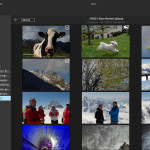



















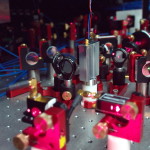
















Can you control the camera wirelessly , like Hubble camera in the space, the drones camera, spy camera or is there a such compatible gadgets for Lytro (or simple Bluetooth)?