Lytro Desktop Software: Keyboard Shortcuts
 If you’re like us, you like to replace the tedious process of moving that cursor to the correct position and clicking the mouse button over and over again for the same function. Instead, we very much like to use keyboard shortcuts to speed things up.
If you’re like us, you like to replace the tedious process of moving that cursor to the correct position and clicking the mouse button over and over again for the same function. Instead, we very much like to use keyboard shortcuts to speed things up.
The Lytro Desktop Software, unfortunately, doesn’t come with a lot of user instructions and tries to be intuitive as possible. Still, key combinations are important … and have been implemented.
https://pictures.lytro.com/LightFieldForum/pictures/322620
Here are the keyboard shortcuts that we’ve stumbled across so far (Windows Version):
| key combination | function |
|---|---|
| ctrl A | select all |
| ctrl R | rotate selected picture |
| del | delete selected lightfield picture (yes, this one is quite obvious…) |
| space | star selected lightfield picture |
| ctrl enter | share selected photo |
Have you found any other combinations? Let us know in the comments!

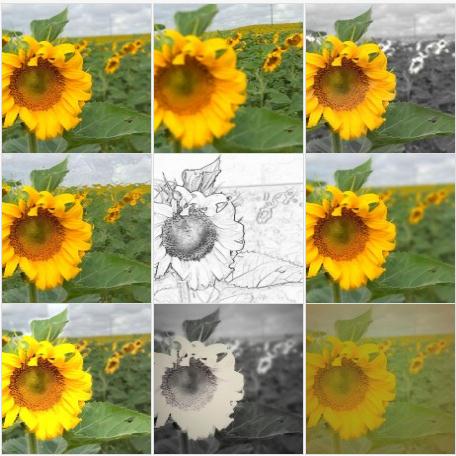





Recent Comments