Lytro Quietly Releases Lytro Desktop 4.0 for the Illum
Without any special announcement, Lytro has quietly updated the Desktop Software [link updated to local copy, since Lytro went offline] download links to the new 4.0.0 version that comes with the Lytro Illum.
The new major release, which is compatible with both the Illum and the first-generation Lytro camera, adds new features including image adjustments, animations, instant presentations, and third-party image editing (hello, Photoshop!). Living Filters have not made the cut for version 4.0.0, but are planned to be re-activated in a later version.
 Lytro Desktop 4.0 for Mac OS X (22.3 MiB, 3,397 hits)
Lytro Desktop 4.0 for Mac OS X (22.3 MiB, 3,397 hits)
 Lytro Desktop 4.0 for Windows (19.9 MiB, 4,227 hits)
Lytro Desktop 4.0 for Windows (19.9 MiB, 4,227 hits)
Further details and tutorials are available in Lytro’s freshly updated Knowledgebase.
Note: If you upgrade from Lytro Desktop 3.x, be sure to first create a backup of your image library. The upgrade process makes changes to your library format, so you cannot go back.

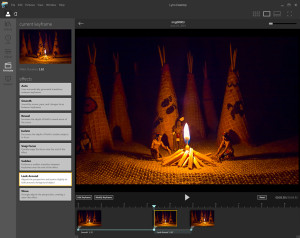
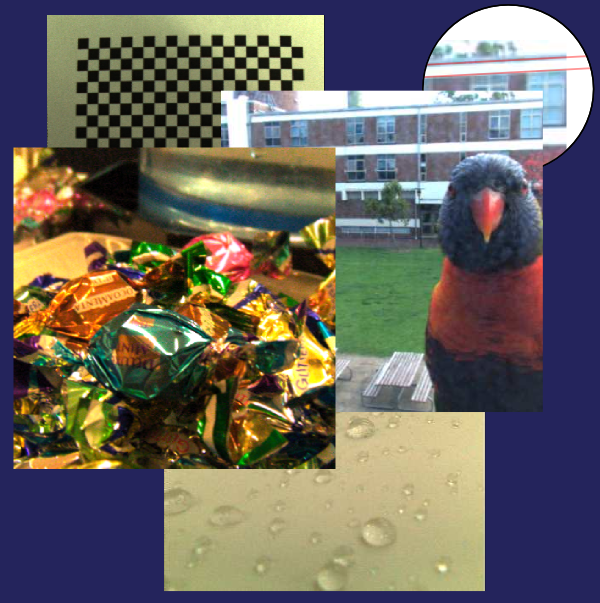
![Lytro Illum Starts Shipping [In-Depth Reviews, Pictures]](http://lightfield-forum.com/wordpress/wp-content/themes/hueman/assets/front/img/thumb-medium-empty.png)
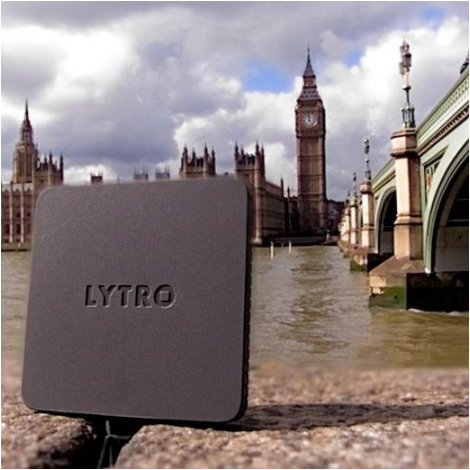




Sadly, it doesn’t work with my 2011 MacBook Air. Worse yet, the earlier software doesn’t work with OS X Yosemite. It’s the only software I’ve run into that is incompatible with Yosemite.
I copied from sd card all the files .LFP to my Windows pc. I installed Lytro Desktop versión 5.0.1 (151215.109). So I can´t to import those files. How can do it?
Hi Alberto,
I’m able to import .lfp files without any problems, using the “File” – “Import” option in Lytro Desktop 5.0.1. I can even choose “import entire folder”. Is that option not working for you?
Thank you Markus. I tried with that option and it didn´t work.
Hi Alberto, can you share two or three sample LFP files with me for testing?
upgraded my mac and now i am unable to find the lytro software to download for my mac system., please help me with the link
Please have a look at our Lytro Archive.
Hi Markus, I was having storage issues with my MacBook and I deleted the Lytro library from my Mac. I then found this ‘very helpful’ site and installed the desktop Lytro Desktop 4.0 for Mac OS X via this page. When I try launching the desk it asks me for a library ‘Choose the Library you’d like to Open:’ but I am not able to select any…while I am doing this the SD card from the Illum is connected and it has several files. Can you please help me here? Thank you