Lytro Desktop Dummy: Try the Lytro Desktop Software yourself with 4 LightField Sample Files
Don’t own a Lytro camera yet? Would you still like to check out Lytro’s Desktop Software and refocus feature? With the sample file and information supplied in this article, you can!
How to use:
- Download and install the Lytro Desktop Software [link updated to local copy, since Lytro went offline].
- Download the attached dummy zip-archive. Our Lytro Sample Files are included in this file.
 Lytro Desktop Dummy (64.6 MiB, 4,492 hits)
Lytro Desktop Dummy (64.6 MiB, 4,492 hits)
A set of 4 LightField Sample Pictures to view in Lytro Desktop - Extract zip contents and copy them to the directory specified below (overwrite existing files):
- Windows: c:\Users\<username>\AppData\Local\Lytro\
- Mac OS X: Open Finder, go to your Pictures directory, rightclick (or ctrl+click) “Lytro” and choose “Show package contents”.
Please note: We have successfully tested this configuration, but we cannot take responsibility if anything goes wrong on your machine. Always back up your data!
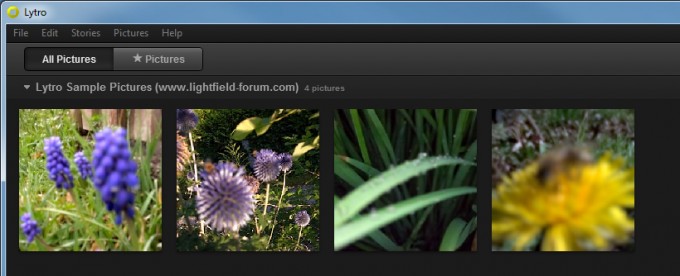

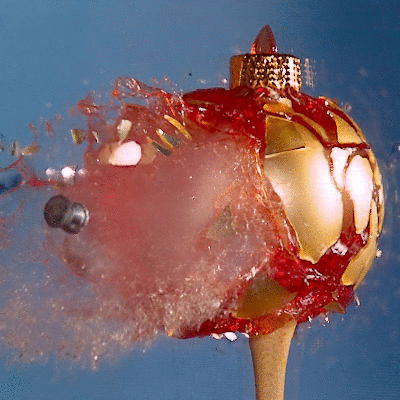





I think this “Apple-like” library system is not a good solution, why can’t users just click on the .LFP file and simply open it in file explorer with associated “Lytro Viewer” just like other image files?
I also wonder why is such a problem to find and download free .LFP samples at least directly from the Lytro shared gallery …this is not the best way to tease people