LFP File Reader: Python Scripts to Read, View and Export Lytro Living Pictures
LFP File Reader is a set of Python scripts by Behnam Esfahbod to help you work with LightField pictures outside of Lytro Desktop.
The Python library contains a total of 8 scripts that will allow you to view picture information and export LightField data and processed images (including all in focus images). What’s completely new compared to other solutions, is that LFP File Reader also allows you to have a look into LFP Storage files – a set of embedded data files which are identified by a pathname (i.e. C:\CALIB\WIFI_MAC_ADDR.TXT).
Included scripts:
- lfp_picture_viewer.py
View and refocus processed LFP picture files (-stk.lfp). - lfp_picture_all_focused.py
Create all-in-focus pictures from processed LFP picture files (-stk.lfp). - lfp_file_info.py
Provide general information about any LFP file (incl. metadata and the data chunks). - lfp_picture_info.py
Provide detailled information about a picture file (incl. information about the RAW picture data and processed image data). - lfp_storage_info.py
Provide a list of embedded files in an LFP storage file. - lfp_file_exporter.py
Export metadata and data sections into separate files. - lfp_picture_exporter.py
Export raw and processed data into separate files. - lfp_storage_exporter.py
Export all the embedded files of a storage file into separate files.
Update: Version 2.0 also supports light field picture files generated by Lytro Desktop 2.0.
 LFP File Reader 2.0 (zip) (32.2 MiB, 2,143 hits)
LFP File Reader 2.0 (zip) (32.2 MiB, 2,143 hits)
Python Library to view and export LightField data, by Benham Esfahbod.
 LFP File Reader 2.0 (tar.gz) (32.2 MiB, 1,742 hits)
LFP File Reader 2.0 (tar.gz) (32.2 MiB, 1,742 hits)
Python Library to view and export LightField data, by Benham Esfahbod.
Detailled information: python-lfp-reader
LFP File Reader is platform-independent and requires a free installation of Python (which you can get here; see also: executing Python scripts). For the picture viewer and all-in-focus script, you’ll also need Python Imaging Library (PIL or its fork, Pillow).
The scripts are based in part on lfptools, and licensed under the GNU General Public License (GPLv3+).

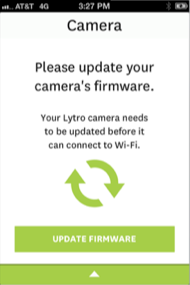







lfp_picture_all_focused.py and other scripts are not included with the compressed files. Please the archive and proivde a new download with the listed scripts.
Please not e that since the script’s initial release, some things have changed. Details here. While the post contents are not regularly updated, we do try to keep the download links up to date.