Raytrix releases LightfieldViewer Software
The German light field specialists at Raytrix have just released a software package called LightFieldViewer.
The company doesn’t provide much information on the software, but we’ve given it a quick play-around and here’s what we found:
LightFieldViewer is a free download from the Raytrix website:
 Raytrix LightFieldViewer 1.0.3 (23.6 MiB, 3,028 hits)
Raytrix LightFieldViewer 1.0.3 (23.6 MiB, 3,028 hits)
Windows Software to view and interact with Raytrix' .trix files.
It’s a 32-bit application for Windows, which means it should run both on 64-bit and older 32-bit operating systems.
The software allows you to open Raytrix’ proprietary image format .trix, and includes 8 sample images that are copied to your Pictures folder during installation.
Once you start the LightFieldViewer, you can view sample files (or open your own .trix files via “File – Open”) and use “2D-View” to experiment with software refocus using a slider, or view the embedded depth map.
In “3D-View”, you can drag the images around to reveal their three-dimensional structure.
“Advanced Options” furthermore allows you to play with depth scaling, synthetic depth of field and blur strength.
Finally, when you activate both 2D- and 3D-Views at the same time, the button “Focus depth visualizer” enables you to refocus a 2D picture and follow the shifting focal plane in 3D view at the same time.
If you’d like to have a closer look at the .trix sample files, navigate to
- C:\Users\[username]\(My )Pictures\Raytrix\
and you’ll find them along with their respective preview .png files.
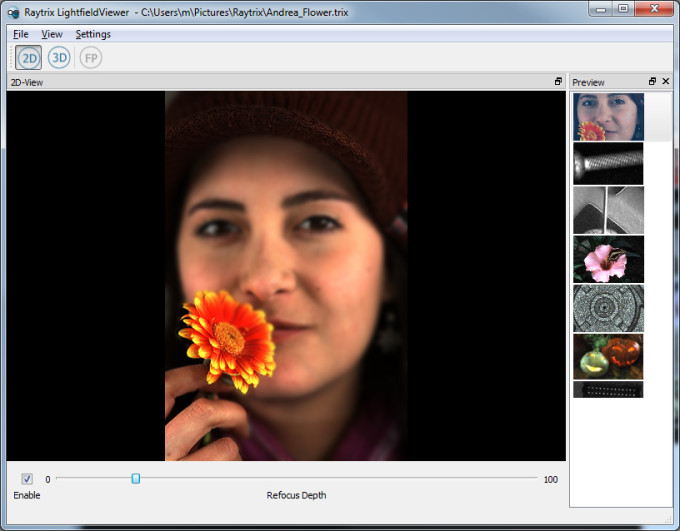
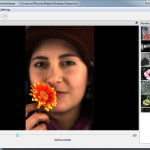
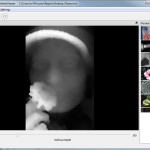
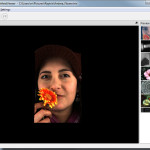


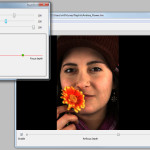

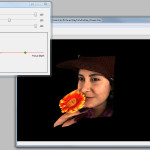
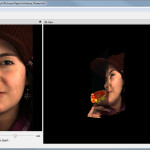
![Perspective Shift Feature breaks lfpsplitter [Lytro]](http://lightfield-forum.com/wordpress/wp-content/themes/hueman/assets/front/img/thumb-medium-empty.png)
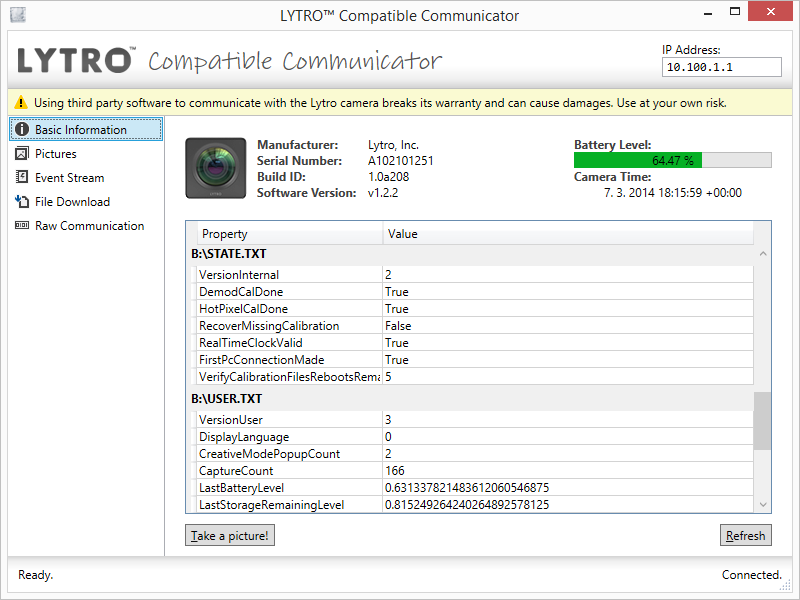





So really dumb question, but is there a way to get Lytro images to work with this software?
Hi Mark,
theoretically, yes, but I believe you’d have to export Lytro files (with their proprietary file format) to files in Raytrix’ own proprietary file format.