Refocus Comparison: Lytro vs. Nokia
Nokia’s Refocus app was released to a number of PureView Lumia devices about a month ago. In contrast to the light field technology employed in the Lytro light field camera, Nokia’s solution is purely software-based and uses an ordinary digital camera module and several exposures to create a refocus effect.
So how do the two systems and their resulting pictures compare visually?
CNET Australia tries to answer this question in their “refocusing challenge“, showing us refocus-pictures of the same scene, taken with both a Lytro camera and a Nokia Lumia 1520.
Here we take a look at the author’s conclusions, and add our own observations from the picture comparison:
Image comparison 1
Nokia Refocus:
Lytro:
http://pictures.lytro.com/lexy/pictures/753247
Image capture
- Capture time: Nokia’s Refocus app requires several exposures, so recording isn’t as instantaneous as with the Lytro camera. As an effect, for ideal results with Nokia’s solution you’ll have to hold your camera really still for a longer time, and hope that noone/nothing moves too much until you’re done.
- Exposure control: one of the features we’re most hoping for in the near future, are simple post-capture image controls (i.e. colour and exposure correction). So far, neither system offers such an option, but Lytro is one step ahead with its manual controls (AE lock, shutter and ISO settings). Nokia, meanwhile, limits its software to basic point and shoot.
Refocus experience and interaction
- Refocus points: Nokia offers a maximum of 8 refocus points which are set when taking the pictures. In comparison, Lytro’s light field technology theoretically offers an unlimited amount of refocus.
- Refocus effect: small cameras typically feature a very wide depth of field. In other words, a very broad range of distances around your set focus appears already sharp. That is why, in the presented Nokia pictures, you’ll only find 2 or 3 distinctly different levels to focus on. Lytro’s bigger f/2 lens produces a much narrower depth of field, which means that if you focus on an object in medium distance, both the fore- and background will be blurry.
- Perspective Shift and 3D: Lytro has another ace up its sleeve – the addition of Perspective Shift and 3D viewing, coming right from the recorded light field. Meanwhile, Nokia Refocus is limited to interactive refocus.
Image quality
- Image form factor: As you can see above, Lytro’s image output is square, while the Lumia 1520 produces images in the more familiar 16:9 aspect ratio.
- Resolution: Nokia’s images are processed into a 5 Megapixel interactive picture, and uploaded in 1280×720 px resolution. Due to the different technology used in the Lytro camera, the “raw” recording resolution of 12 Megarays can’t be directly compared to that, but processed images are at 1080×1080 px, whereas the smaller web version only measures 520×520 px.
We’ve saved one individual frame each from the web uploads at full resolution for you to compare: - Colour representation: from the few directly comparable images we’ve seen so far, the Lumia 1520’s camera produce generally nicer-looking images with good contrast and colour while Lytro images sometimes tend to look washed-out (especially with bright, cloudy skies).
- Sharpness: Nokia is at a clear advantage in this respect: As with colour representation, sharpness is quite nice. Lytro’s picture, on the other hand, is closer to entry-level smartphone cameras in this respect.
- Moving objects/people: Using a global shutter, the Lytro camera freezes everything in time and space when you press the shutter. Nokia’s solution takes a little longer, and may result in a scene that changes depending on focus point (e.g. moving cars and pedestrians in a street scene).
Filters, export and sharing
- Interactive Filters: In the present app version, Nokia allows us to upload refocusable full-colour images, or selectively keep certain colours in an otherwise black-and-white image (colour pop mode).
Lytro, on the other hand, provides a whole range of image filters which may affect not only colours but can also distort or otherwise modify images. - Export: With the Lytro software, you can export any combination of filter and focus point, as well as all in focus images and various 3D formats.
We don’t have definitive information regarding Nokia’s export options. If you have tested the app, please let us know whether it’s possible to export individually focused frames, all in focus images and/or colour pop images! - Sharing: Uploading and sharing images is easy with both systems. Both Nokia and Lytro offer web space (Skydrive and Lytro’s picture server, respectively), and images can be shared directly in Social Media, or via email, instant messaging and such using a text link.
Image comparison 2
Nokia Refocus:
Lytro:
http://pictures.lytro.com/lexy/pictures/753257
Conclusion
Should you get a Lytro camera, or rather save money and just download an app that also does (part of) the trick? As always, it depends.
For a smarthpone app, Nokia Refocus is an interesting (and free) addition to your existing phone, which produces better-looking images but less refocus effect. On the other hand, Lytro is a first product of a completely new technology, which is specifically optimized for refocus effect. Colours may look paler in some situations, but the global shutter allows for instant capture of even fast-moving subjects. Also, Lytro offers additional viewing options (e.g. Perspective Shift, 3D).



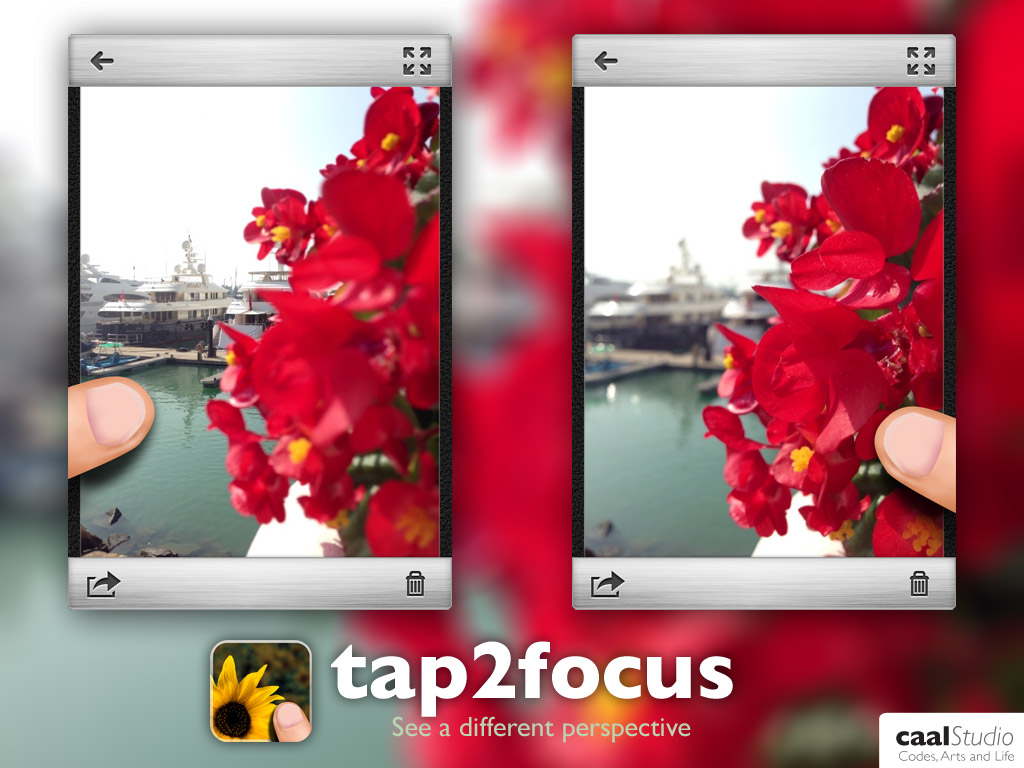

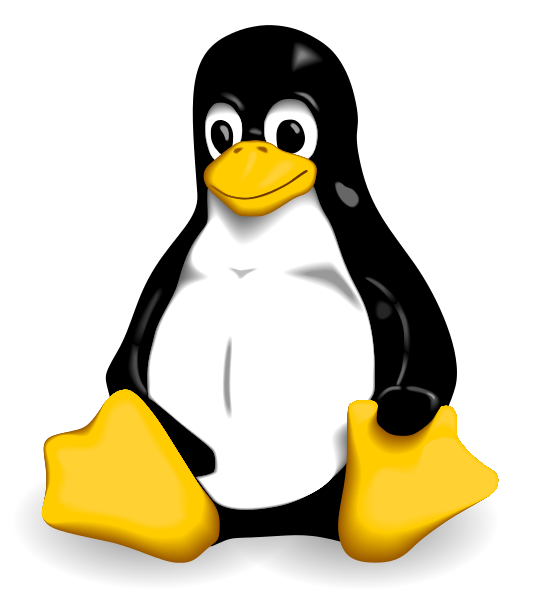




2 Responses