Lytro Sample LFP Files for Download
Some of you have asked us for raw samples of LFP-files, so you can play around with them before you get your own Lytro LightField Camera.
Update 2014-04-25: Please note that these files were recorded with Lytro’s 1st-Gen. Light Field Camera, not the new Lytro Illum.
The camera saves images in the LFP file format, such as IMG_0001.lfp. These files contain all the raw data and some additional Metadata.
When you import the images to the Lytro Desktop Software, files named according to the scheme IMG_0001-stk.lfp are created. These are basically your “developed” and compressed LightField pictures that allow for quick, resource-saving refocussing.
With these files and the right tools, you’ll be able to extract the raw photo data, metadata and stack JPEGs:
- Lytro Hack: How to extract data and jpg files from the .LFP file format using lfpsplitter
- Lytro.Net: Easily view and extract .LFP LightField Pictures from your Lytro Camera
You can download the files here:
 IMG_0007.lfp (15.4 MiB, 6,535 hits)
IMG_0007.lfp (15.4 MiB, 6,535 hits)
Raw .LFP sample file (Lytro LightField Picture File Format)
 IMG_0007-stk.lfp (1.2 MiB, 3,741 hits)
IMG_0007-stk.lfp (1.2 MiB, 3,741 hits)
Computed Stack -stk.LFP sample file (Lytro LightField Picture File Format)
 IMG_0017.lfp (15.4 MiB, 4,957 hits)
IMG_0017.lfp (15.4 MiB, 4,957 hits)
Raw .LFP sample file (Lytro LightField Picture File Format)
 IMG_0017-stk.lfp (943.2 KiB, 3,088 hits)
IMG_0017-stk.lfp (943.2 KiB, 3,088 hits)
Computed Stack -stk.LFP sample file (Lytro LightField Picture File Format)
 IMG_0019.lfp (15.4 MiB, 4,509 hits)
IMG_0019.lfp (15.4 MiB, 4,509 hits)
Raw .LFP sample file (Lytro LightField Picture File Format)
 IMG_0019-stk.lfp (1.7 MiB, 3,133 hits)
IMG_0019-stk.lfp (1.7 MiB, 3,133 hits)
Computed Stack -stk.LFP sample file (Lytro LightField Picture File Format)
 IMG_0027.lfp (15.4 MiB, 4,029 hits)
IMG_0027.lfp (15.4 MiB, 4,029 hits)
Raw .LFP sample file (Lytro LightField Picture File Format)
 IMG_0027-stk.lfp (1.5 MiB, 2,849 hits)
IMG_0027-stk.lfp (1.5 MiB, 2,849 hits)
Computed Stack -stk.LFP sample file (Lytro LightField Picture File Format)





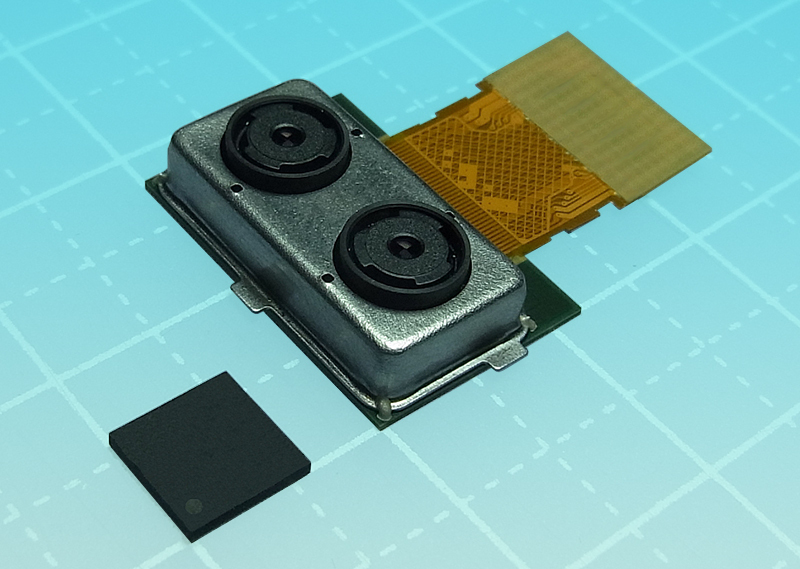
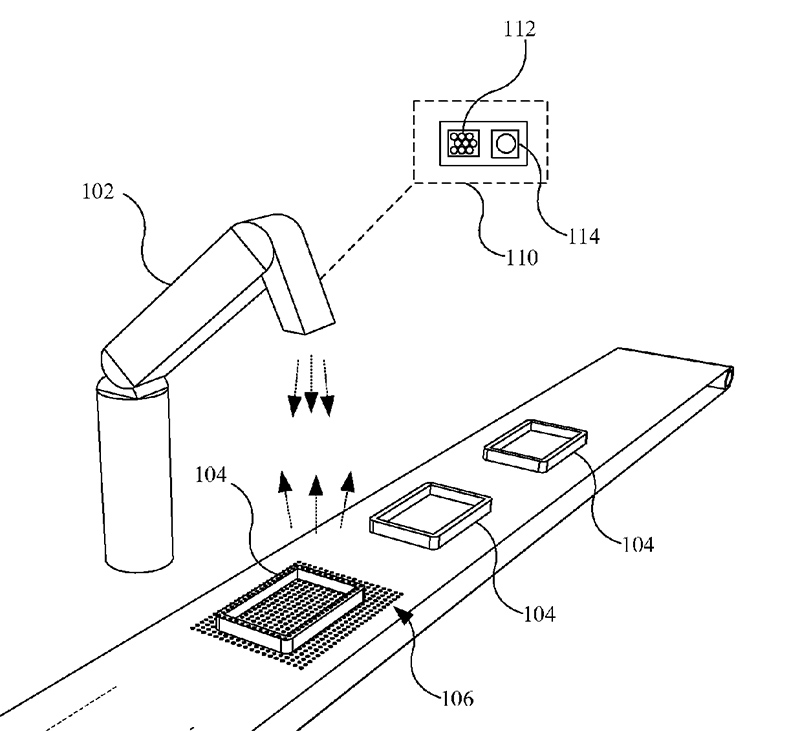
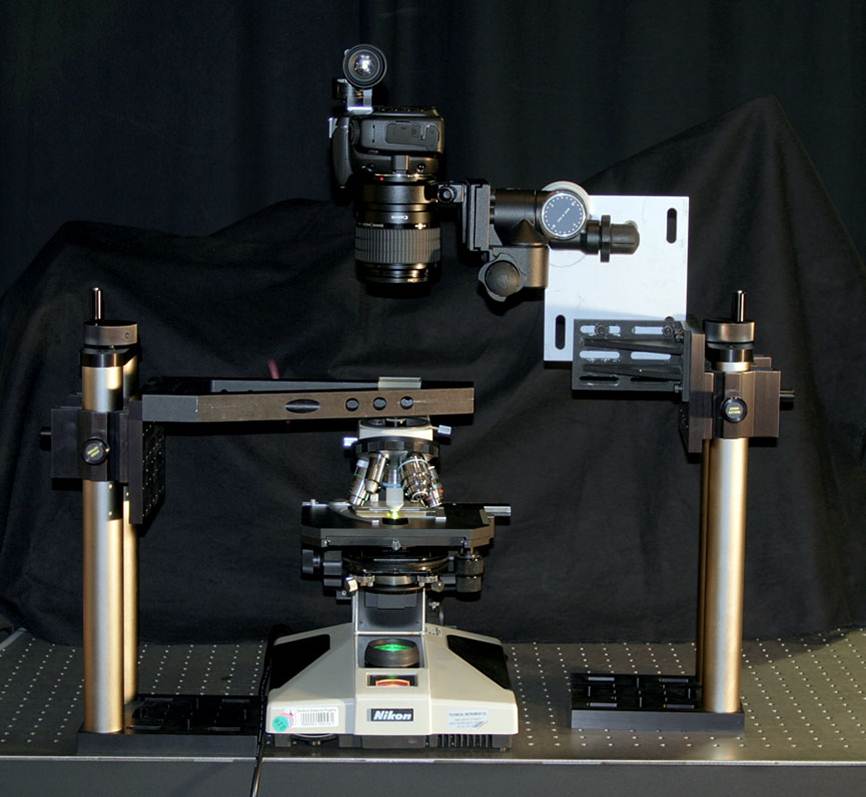




And how is it possible to import the Files to Lytro Desktop?
These pictures were uploaded for use with external tools. We’ll have to see if we can create a dummy file to substitute direct import from the camera.
Rufus – we’ve checked with Lytro and got permission to share a dataset that allows you to test them with Lytro Desktop: Lytro Desktop Dummy
Whenever I tried to import my pictures like you said to create the -stk.lfp files they would always remain normal .lfp pictures. Can you give me any more details on how to do that please? I use windows.
Hi I’m having trouble finding the -stk.lfp files. And when I tried to run lfpsplitter with a .lfp image, it returned an image filled with noise. Can someone give me a hand? Thanks