Lytro Illum Sample Raw Files and Lytro Desktop Feature Examples
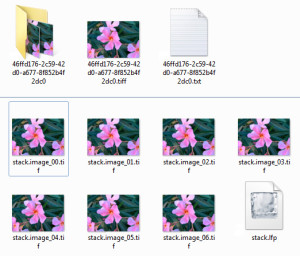 Looking for a RAW light field file recorded by the Lytro Illum? We’ve got you covered!
Looking for a RAW light field file recorded by the Lytro Illum? We’ve got you covered!
Mike Miller, proud owner of the Lytro Illum “First Edition” Number 14, has kindly supplied us with some Raw light field files from Lytro’s new flagship product. Mike has also posted a detailed Lytro Illum unboxing report on his blog, so be sure to check that out!
The raw files are about 50 MB each (download link below) and allow you to test the features of Lytro Desktop 4.0, or have a closer look at the file format if that’s your thing.
Update: Please note that these are “Lytro RAW” files (.raw), which only contain the light field data the camera captured, and not the camera’s calibration data, so the image quality in Lytro Desktop necessarily suffers (for details, see here: What is the difference between XRAW and RAW files?). We’ll try to get some XRAW files, which also include calibration data, and post them here.
Update #2: I’ve uploaded many more sample files in the XRAW format over in Lytro Illum: Review after Three Weeks of Testing.
 Lytro Illum Sample Raw-File: Flower (52.8 MiB, 5,014 hits)
Lytro Illum Sample Raw-File: Flower (52.8 MiB, 5,014 hits)
Raw light field picture recorded with the Lytro Illum (by Mike Miller)
 Lytro Illum Sample Raw-File: Falling Keys (52.4 MiB, 3,787 hits)
Lytro Illum Sample Raw-File: Falling Keys (52.4 MiB, 3,787 hits)
Raw light field picture recorded with the Lytro Illum (by Mike Miller)
 Lytro Illum Sample Raw-File: Sauces (52.8 MiB, 3,321 hits)
Lytro Illum Sample Raw-File: Sauces (52.8 MiB, 3,321 hits)
Raw light field picture recorded with the Lytro Illum (by Mike Miller)
(Mike adds: “All of these [images] are offered with the caveat that the camera is certainly capable of better results. I’m still in the very early stages of learning it’s quirks.”)
To import into Lytro Desktop, choose “File” > “Import” > “Files…” from the main menu, and point the software to the download path of the .lfr sample file. Lytro Desktop then lets you export various aspects, including an editable depth map and an exploded stack file collection (“editable Living Picture”) that you can edit with Photoshop, Lightroom, etc. and later re-imported into Lytro Desktop.
Below, see some examples of quick image adjustments done in the new “Adjustments” pane on the left, and a compilation of all the animation effects currently available under “Animate”.
Finally, some of the image’s metadata which could be exported with Lytro Compatible Viewer, is included at the end of the article.
Basic image adjustments
Synthetic aperture
Animation effects
Raw file metadata
Component 1
[preview thumbnail, 704x480 px]
Component 2
{
"generator": "lightning",
"schema": "http://schema.lytro.com/lfp/lytro_illum_private/1.1.0/lytro_illum_private_schema.json",
"devices": {
"sensor": {
"serialNumber": "[removed]"
}
},
"camera": {
"serialNumber": "[removed]"
}
}
Component 3
{
"image": {
"width": 7728,
"orientation": 1,
"modulationExposureBias": 0.24616636335849762,
"pixelPacking": {
"bitsPerPixel": 10,
"endianness": "little"
},
"limitExposureBias": 0.0013404856812075567,
"height": 5368,
"pixelFormat": {
"white": {
"gr": 1023,
"r": 1023,
"b": 1023,
"gb": 1023
},
"black": {
"gr": 64,
"r": 64,
"b": 64,
"gb": 64
},
"rightShift": 0
},
"iso": 100,
"originOnSensor": {
"x": 0,
"y": 0
},
"mosaic": {
"tile": "r,gr:gb,b",
"upperLeftPixel": "gr"
},
"color": {
"whiteBalanceGain": {
"gr": 1.0,
"r": 1.3703978061676025,
"b": 1.5255801677703857,
"gb": 1.0
},
"ccm": [
2.4129369258880615,
-1.2170090675354004,
-0.19592773914337158,
-0.49471592903137207,
1.6471246480941772,
-0.1524086594581604,
-0.31936854124069214,
-0.94190680980682373,
2.2612752914428711
]
}
},
"generator": "lightning",
"schema": "http://schema.lytro.com/lfp/lytro_illum_public/1.3.2/lytro_illum_public_schema.json",
"camera": {
"make": "Lytro, Inc.",
"model": "ILLUM",
"firmware": "1.0.0 (36)"
},
"devices": {
"clock": {
"zuluTime": "2014-06-02T01:58:06.885Z",
"isTimeValid": true
},
"sensor": {
"pixelPitch": 1.3999999999999999e-6,
"normalizedResponses": [
{
"b": 0.73018497228622437,
"gb": 1.0,
"cct": 5100,
"gr": 1.0,
"r": 0.77422404289245605
}
],
"perCcm": [
{
"ccm": [
2.0062720775604248,
-0.53628021478652954,
-0.46999192237854004,
-0.60193037986755371,
1.8360444307327271,
-0.23411400616168976,
-0.81730908155441284,
-1.6435128450393677,
3.4608218669891357
],
"cct": 2850.0
},
{
"ccm": [
2.4793264865875244,
-1.2747985124588013,
-0.20452789962291718,
-0.51894551515579224,
1.6118407249450684,
-0.092895172536373138,
-0.36024835705757141,
-1.0115599632263184,
2.3718082904815674
],
"cct": 4150.0
},
{
"ccm": [
2.1902196407318115,
-1.0231428146362305,
-0.16707684099674225,
-0.41343298554420471,
1.7654914855957031,
-0.35205850005149841,
-0.18222910165786743,
-0.70824176073074341,
1.8904708623886108
],
"cct": 6500.0
}
],
"pixelWidth": 7728,
"bitsPerPixel": 10,
"mosaic": {
"tile": "r,gr:gb,b",
"upperLeftPixel": "gr"
},
"pixelHeight": 5368,
"baseIso": 80,
"analogGain": {
"gr": 1.25,
"r": 1.25,
"b": 1.25,
"gb": 1.25
}
},
"shutter": {
"mechanism": "focalPlaneCurtain",
"frameExposureDuration": 0.017769139260053635,
"pixelExposureDuration": 0.017769139260053635,
"maxSyncSpeed": 0.0040000000000000001
},
"mla": {
"config": "com.lytro.mla.3",
"rotation": -0.00040208938298746943,
"tiling": "hexUniformRowMajor",
"scaleFactor": {
"x": 1.0,
"y": 1.0002552270889282
},
"lensPitch": 2.0000000000000002e-5,
"sensorOffset": {
"x": -5.8866968154907225e-6,
"y": -4.7161924839019775e-7,
"z": 4.0360000610351565e-5
}
},
"lens": {
"fNumber": 2.0895062528784529,
"exitPupilOffset": {
"z": 0.3167573547363281
},
"zoomStep": 75,
"focusStep": 659,
"opticalCenterOffset": {
"x": -7.6401491241995245e-5,
"y": 2.7165771825821139e-5
},
"focalLength": 0.014665484781285938,
"infinityLambda": 36.211028638211097
},
"battery": {
"make": "Lytro",
"chargeLevel": 84,
"model": "B01-3760",
"cycleCount": 0
},
"accelerometer": {
"samples": [
{
"x": -0.4625396728515625,
"y": 9.1493682861328125,
"time": 0.0,
"z": -2.92608642578125
}
]
}
},
"settings": {
"exposure": {
"bracketCount": 3,
"compensation": 0.30000001192092896,
"mode": "isoPriority",
"meter": {
"mode": "evaluative",
"roiMode": "af",
"roi": [
{
"top": 0.0,
"left": 0.0,
"bottom": 1.0,
"right": 1.0
}
]
},
"bracketEnable": false,
"bracketStep": 1.0,
"bracketOffset": 0.0,
"aeLock": false
},
"whiteBalance": {
"tint": 90.0,
"mode": "auto",
"cct": 4689
},
"shutter": {
"selfTimerEnable": true,
"selfTimerDuration": 2.0,
"driveMode": "single"
},
"focus": {
"afActuationMode": "single",
"mode": "auto",
"ringLock": false,
"bracketCount": 3,
"bracketEnable": false,
"afDriveMode": "single",
"bracketStep": 3.0,
"bracketOffset": 0.0,
"roi": [
{
"top": 0.0,
"left": 0.0,
"bottom": 1.0,
"right": 1.0
}
],
"captureLambda": -4.0
},
"zoom": {
"ringLock": false
},
"flash": {
"mode": "on",
"exposureCompensation": 0.0,
"zoomMode": "manual"
},
"depth": {
"assist": "off",
"histogram": "off",
"overlay": "off"
}
},
"algorithms": {
"awb": {
"computed": {
"gain": {
"gr": 1.0,
"r": 1.3703978061676025,
"b": 1.5255801677703857,
"gb": 1.0
},
"cct": 4689
},
"roi": "fullFrame"
},
"ae": {
"computed": {
"ev": 1.25
},
"roi": "followAf"
},
"af": {
"computed": {
"focusStep": 659
},
"roi": "focusRoi"
}
},
"picture": {
"totalFrames": 1,
"frameIndex": 0,
"dcfDirectory": "100PHOTO",
"dcfFile": "IMG_0028"
}
}
Component 4
{
"targetWidth": 2560,
"numKernelsX": 3,
"cameraModel": "B01",
"zoomStep": 77,
"focusStep": 643,
"imageFile": "FL1511ObjDist102ZS77FS643.png",
"lambdas": [
-45.0,
-40.0,
-35.0,
-30.0,
-25.0,
-20.0,
-18.0,
-16.0,
-14.0,
-12.0,
-10.0,
-9.0,
-8.0,
-7.0,
-6.0,
-5.0,
-4.0,
-3.0,
-2.0,
-1.0,
0.0,
1.0,
2.0,
3.0,
4.0,
5.0,
6.0,
7.0,
8.0,
9.0,
10.0,
12.0,
14.0,
16.0,
18.0,
20.0,
25.0,
30.0,
35.0
],
"numKernelsY": 3,
"targetHeight": 1778
}
Component 6
{
"master": {
"picture": {
"frameArray": [
{
"frame": {
"metadata": {
"type": "lightField",
"image": {
"width": 8500,
"height": 5905,
"orientation": 1,
"representation": "raw",
"rawDetails": {
"pixelFormat": {
"rightShift": 0,
"black": {
"r": 168,
"gr": 168,
"gb": 168,
"b": 168
},
"white": {
"r": 65535,
"gr": 65535,
"gb": 65535,
"b": 65535
}
},
"pixelPacking": {
"endianness": "little",
"bitsPerPixel": 16
},
"mosaic": {
"tile": "monochrome",
"upperLeftPixel": "gr"
}
},
"color": {
"ccmRgbToSrgbArray": [
1.0,
0.0,
0.0,
0.0,
1.0,
0.0,
0.0,
0.0,
1.0
],
"gamma": 0.416660010814666748046875,
"applied": {},
"whiteBalanceGain": {
"r": 1.0,
"gr": 1.0,
"gb": 1.0,
"b": 1.0
}
},
"modulationExposureBias": 0.0,
"limitExposureBias": 0.0,
"targetWidth": 7728,
"targetHeight": 5368
},
"devices": {
"clock": {
"zuluTime": "2014-01-01T00:00:00.000Z"
},
"sensor": {
"bitsPerPixel": 16,
"mosaic": {
"tile": "monochrome",
"upperLeftPixel": "gr"
},
"iso": 100,
"analogGain": {
"r": 2.0,
"gr": 2.0,
"gb": 2.0,
"b": 2.0
},
"pixelPitch": 0.000001399999950081109936235848
},
"lens": {
"infinityLambda": 7.0,
"focalLength": 0.014825866699218750652256026967,
"zoomStep": 77,
"focusStep": 643,
"fNumber": 1.90999996662139892578125,
"temperature": 40.0,
"temperatureAdc": 2300,
"zoomStepperOffset": 0,
"focusStepperOffset": 0,
"exitPupilOffset": {
"z": 0.098639801025390619337862574412
}
},
"ndfilter": {
"exposureBias": 0.0
},
"shutter": {
"mechanism": "sensorOpenApertureClose",
"frameExposureDuration": 0.00999999977648258209228515625,
"pixelExposureDuration": 0.00999999977648258209228515625
},
"soc": {
"temperature": 50.0,
"temperatureAdc": 2400
},
"accelerometer": {
"sampleArray": [
{
"x": 1.0,
"y": 0.0,
"z": 0.0,
"time": 0.0
}
]
},
"mla": {
"tiling": "hexUniformRowMajor",
"lensPitch": 0.000019999999552965163561154063,
"rotation": 0,
"defectArray": [],
"scaleFactor": {
"x": 1.0,
"y": 1.0
},
"sensorOffset": {
"x": 0.0,
"y": 0.0,
"z": 0.000038772583007812498861587719
}
}
},
"modes": {},
"camera": {
"make": "Lytro, Inc.",
"model": "B01",
"firmware": "Unknown"
}
},
"privateMetadata": {
"devices": {
"sensor": {
"sensorSerial": "0xFFFFFFFFFFFFFFFF"
}
},
"camera": {
"serialNumber": "LytroSimulator"
}
},
"imageRef": "sha1-95fbab7173e60fb6166696a7721a21d309e5f84d"
},
"parameters": {
"vendorContent": {
"com.lytro.tags": {
"darkFrame": false,
"modulationFrame": true
}
}
}
}
],
"viewArray": [],
"accelerationArray": [],
"derivationArray": [
"sha1-f8d19099ad0df499aa134e3c7ed09855444f6d72"
]
},
"thumbnailArray": [],
"version": {
"major": 1,
"minor": 0,
"provisionalDate": "2011-08-03"
}
}
}
Package Metadata
{
"derivations": [
"sha1-14f71437993369363ede11aba219e395a04faa74"
],
"views": [],
"schema": "http://schema.lytro.com/lfp/picture/2.1.4/picture_schema.json",
"annotations": [],
"thumbnails": [
{
"width": 704,
"imageRef": "sha1-01350ac59488397030a80f23ad45804a7cccac05",
"colorSpace": "sRGB",
"representation": "jpeg",
"height": 480
}
],
"frames": [
{
"assignedProperties": {},
"accelerations": [],
"frame": {
"aberrationCorrectionRef": "sha1-f46a3aa82be4c45c438208437d1186915e9d5a8f",
"hotPixelRef": "sha1-d44a21d4778aaf6fe9b59612a7d521d751c75b50",
"imageRef": "sha1-4db4a036d4f3fcba82b15c9108f6af3e228ce239",
"exposureHistogramRef": "sha1-db905609766834518e6344126cfda045dde41fe2",
"geometryCorrectionRef": "sha1-4ece9998660b691c6570ff594c727b526dbb1502",
"aberrationCorrectionMetadataRef": "sha1-cc4150e9ef59aa6e7ebcae618b89ea520516c515",
"reconstructionFilterRef": "sha1-38e957f58596127b033e720bba66633a0418bc53",
"reconstructionFilterMetadataRef": "sha1-ddd48b4f9b1ac33305761bf490e83c40d1add76d",
"metadataRef": "sha1-6ee36de13513b943f5cd46602c58590f64ea9bf5",
"privateMetadataRef": "sha1-b4a01caa3d8677410b02b17e5346bf50dd6228d1"
}
}
],
"generators": [
"lightning"
]
}

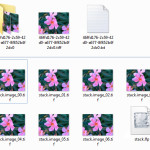








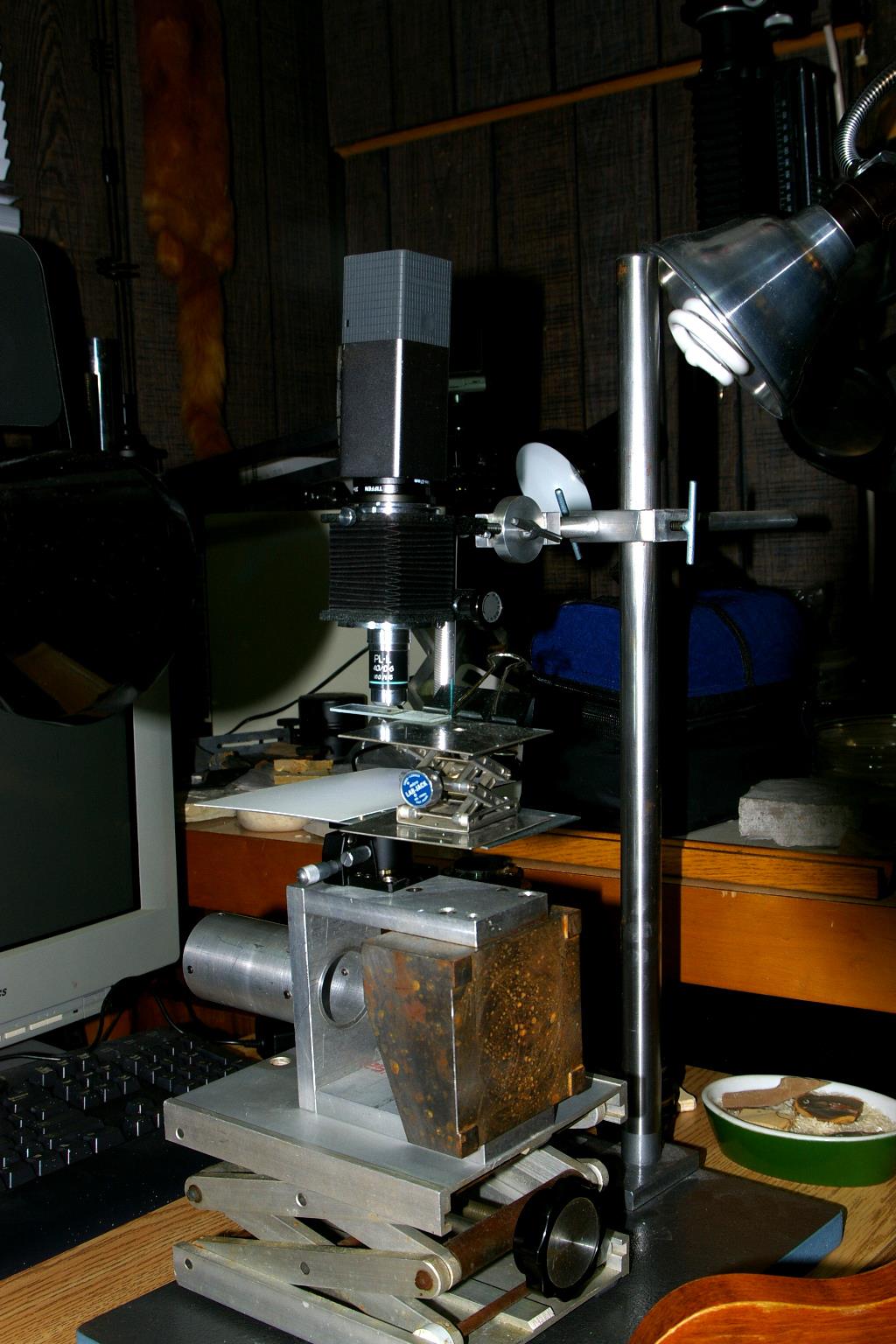





Thanks Mike & admin for making the raw samples available. The flower sample is illustrative of the Illum’s limitations (or its Desktop 4.0 processing)– try exporting it at “f/16”, and you’ll see a nasty area of ambiguity all around the edge of the center flower.
The metadata is interesting for revealing some sensor specs
7728 × 5368 = 41,483,904 “rays”
…for an export resolution of 2450 × 1634 = 4,003,300 pixels– an order of magnitude difference.
I also tried playing with them, but after importing and processing them, there is a warning sign saying I need to pair the Lytro camera used to take this pictures. I guess it needs some calibration info stored in the camera. Did you face the same problem? i’m using version 4.0.0.
Hi Cheve,
very interesting! On my setup (Win 7, Lytro Desktop 4.0.0) that warning never came up.
That’s the same setup as me. Then, I’ll try on a different computer or a virtual machine with Windows 8.1 as Sean.
Thank you!
It didn’t ask me about that either (Windows 8.1)
I noticed on my ILLum settings two File formats — under:
Settings -> File Format — BOTH: LYTRO RAW – and – LYTRO XRAW
XRAW seems to be double the size of RAW (as it reduces the picture count on a new SD card by half).
My quick check of the Lytro site didn’t see any mention of XRAW.
Anyone have any info/experience regarding XRAW ?
Hi Mark,
we just noticed a new support document explaining the difference between RAW and XRAW – the latter containing not just the image data, but also the camera’s individual calibration data.
For details, see here: What is the difference between XRAW and RAW files? – Lytro Support