Homemade Lytro Modifications and Accessories: DIY Ring Light, DIY Filter Adapter and a LightField Microscope
 Lytro’s LightField Camera is the first consumer product of an entirely new category of camera, so it’s no wonder that technology enthusiasts are attracted by its new features. It is that same tech-excited target audience that likes to play around with things to see what they can use them for.
Lytro’s LightField Camera is the first consumer product of an entirely new category of camera, so it’s no wonder that technology enthusiasts are attracted by its new features. It is that same tech-excited target audience that likes to play around with things to see what they can use them for.
In this article, we’ll show you some interesting DIY inventions and modifications for the Lytro camera, that we’ve recently come across:
First up is Twitter user @jgeorge, who has created his own Lytro LED ring light, using a 4 $ LED flashlight and some breadboard:
Homebrew from a $4 LED Flashlight and some breadboard. Working on a case for it.
Still playing with number/brightness of LEDs – there are hotspots but they add relief detail, so I’m torn on what to do.
(See also: Tutorial: How to make your own Lytro DIY Ring Light and Lytro Camera Accessories: LED Artificial Lighting for your LightField Camera)
His super macro test images show objects only a few millimeters from the lens:
https://pictures.lytro.com/jgeorge/pictures/447635
LightField-Forum user pleecan has gotten a bit more into it, creating several homemade solutions for his private and professional use of the Lytro LightField Camera:
He’s created a DIY Lytro filter adapter using a simple 37mm female thread ring (inexpensive, available e.g. on eBay) and some superglue:
Even more exciting are his prototypes of LightField enabled microscopes, for use with reflected light illumination (i.e. a dissecting microscope), transmission illumination and dark field microscopy.
Peter was kind enough to provide us with some more information:
Rev2 consists of a Lytro camera that is coupled to bellows via threaded rings. At the end of the bellows has RMS thread to accepts microscope objectives. The stage is made up of lab jack for coarse focus, a z-axis translation device with a micrometer capable of micro-movements in the vertical z axis for fine focus. Whole assembly is supported by a copy stand.
His LightField sample pictures are fascinating, but he is still fighting with LightField artifacts, which we believe come from image vignetting: For example, try Perspective Shift (click&drag) in one of the latter pictures.
https://pictures.lytro.com/pleecan/pictures/505509
https://pictures.lytro.com/pleecan/pictures/480199
https://pictures.lytro.com/pleecan/pictures/480198
https://pictures.lytro.com/pleecan/pictures/501747
https://pictures.lytro.com/pleecan/pictures/503830
Have you created something special for your Lytro camera? Please share it with us!
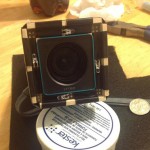







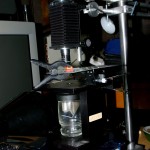




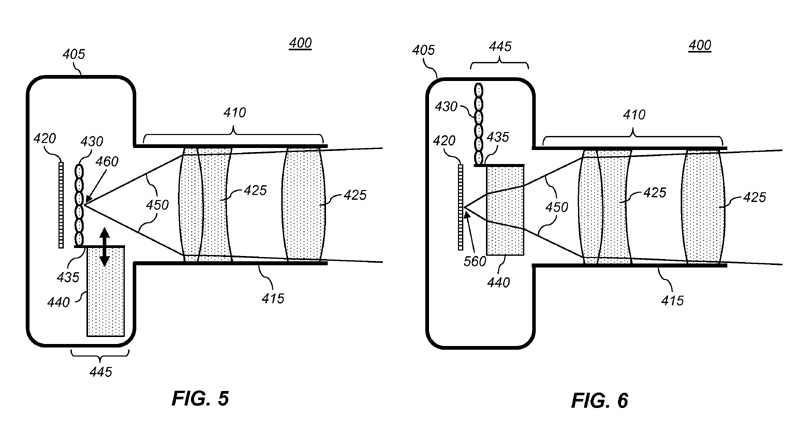






Good Article Markus… The noise and artifact issue still plaques this camera… one particular annoying feature is this…. the refocus steps are too coarse and the camera will over focus and under focus …. I suspect the camera is similar to the Raytrix and based on this assumption the virtual focus planes say 30 the steps between each step is too coarse… this may be manifesting in the artifacts. If one had the option to dial in the fine or coarse steps of the virtual focus planes one would set the distance depth of field to 0.25″ for 30 steps in microscopy and 0-1000 ft for 30 steps outdoor seen…. Microscopy and Astroimaging the focus plane is so exact that you might want to set depth of field to 30 steps or focal planes per mm…. just a thought…. PL
Thanks, Peter!
Actually, it is possible to limit the refocus range: Have you tried using Creative Mode?
Hi Markus: All my pictures are taken in Creative Mode…. including bracketed shots of different exposures while keeping iso to 80. The refocus in creative move sometimes goes crazy and just will not focus properly…. hence the above comment… it would be good if the user could have a slider bar in creative mode to select the refocus range… it has to be ultra fine steps for microscopy as the focal plane is so small… also the refocus icon is way too big for microscopy and would like to see a 50% decrease in size for proper targeting.. zone should be smaller. PL