Lytro’s new Living Filters explained
 The biggest news of the day was clearly the impending release of Lytro’s new Perspective Shift feature, but the company has something more in store for us: 9 Living Filters that interactively change the picture depending on your refocus position and perspective.
The biggest news of the day was clearly the impending release of Lytro’s new Perspective Shift feature, but the company has something more in store for us: 9 Living Filters that interactively change the picture depending on your refocus position and perspective.
The new feature marks the first possibility of post processing Living Pictures, and a new way to channel our creativity.
These filters, described (and shown) in more detail after the break, will be available within the Lytro Desktop Software on December 4.
Lytro Living Filters:
- Carnival: The picture is distorted depending on refocus position, similar to the effect of a distorted mirror at the funhouse.
- Crayon: Only the parts in focus are coloured, the rest of the picture is black and white.
- Glass: The blurry background (everything behind of what you’ve focused on) appears as if seen through obscured privacy glass. Perspective Shift looks great with this filter.
- Line Art: Reduces the image information to black contour lines. Strengh/Contrast is stronger in regions that are in focus.
- Blur+: This filter gives you an extra amount of blur for regions that are out of focus.
- Pop: Adjusts image contrast depending on image focus and creates a HDR-like appearance. Contrast is increased for parts that are in focus, and decreased for everything that’s out of focus.
- Film Noir: This filter seems to create “artsy” (almost) black-and-white pictures with adjusted histogram/levels.
- 8-Track: Similar to Film Noir, but in colour and apparently with reduced contrast.
You can experience the all filters with two sample pictures in Lytro’s official gallery: Living Filters
Filters will also work with all existing LightField pictures. To share your reprocessed pictures, it’s necessary to choose one filter and re-upload that version to Lytro Web.
via; LightField picture by Ian Storrs










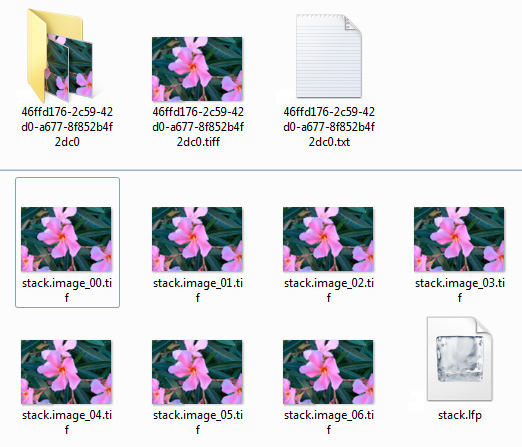





Nice work! Crayon effect looks cool! Waiting for the Dec 4 update.