More LightField Power in Your Hands: Manual Control for your Lytro Camera!
 Coinciding with the first round of international sales, Lytro has just announced the latest version (v1.1) of their camera firmware.
Coinciding with the first round of international sales, Lytro has just announced the latest version (v1.1) of their camera firmware.
Most importantly, the camera now features a set of manual camera control options that lets their users explore new aspects of LightField creativity.
As soon as you enable Manual Controls (swipe up, tap the “Settings” icon and activate “Manual Controls”), you’ll be able to adjust the following camera settings:
- Shutter Speed: 1/250 to 8 seconds
- ISO Sensitivity: 80 – 3200
- Neutral Density (ND) Filter: toggle on/off (-4 equivalent f-stops)
- Auto Exposure (AE) Lock: long-press to lock auto-exposure while you adjust your scene
The camera has also learned to speak French.
(More detailled information here.)
Lytro has posted a few sample shots for new inspiration:
High-speed LightField photography
Picture was created using a Lytro camera, 1-microsecond strobe, laser light barrier, precise delay mechanism and a mirror (for camera safety).
https://pictures.lytro.com/echeng/pictures/383490
https://pictures.lytro.com/echeng/pictures/383492
Long exposure: Light(Field) painting using the Holographium app for iPad
https://pictures.lytro.com/echeng/pictures/392345#
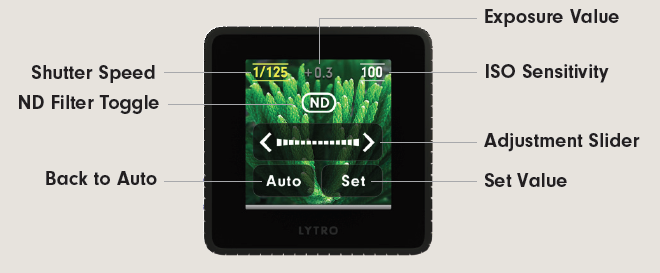





This is Wonderful News . Just what I wanted… Manual Controls Yeah!!!!!! Just downloaded the update! Will begin experimenting : )