Lytro Hack: Create all-in-focus pictures using lfpsplitter and Python Script
 Interactive refocus is nice, but it’s just one of the possibilities of LightField photography. Another feature that LightField fans seem anxious about is “all in focus” – a combination of all the sharp parts of the light field picture into a single, flat exposure.
Interactive refocus is nice, but it’s just one of the possibilities of LightField photography. Another feature that LightField fans seem anxious about is “all in focus” – a combination of all the sharp parts of the light field picture into a single, flat exposure.
Lytro has confirmed that all in focus will be possible within the Lytro Desktop software by the end of the year.
Developer Nirmal J Patel didn’t want to wait, and wrote a small python script to create “all in focus” pictures from Lytro .lfp files himself: Focus all parts of Lytro image
Before: A typical Lytro Living Picture with up to 7 focus layers (for web display)
http://pictures.lytro.com/max.braun/pictures/51712
After: All-in-focus Picture created with lfpsplitter (lfpsplitter tutorial) and Patel’s python script
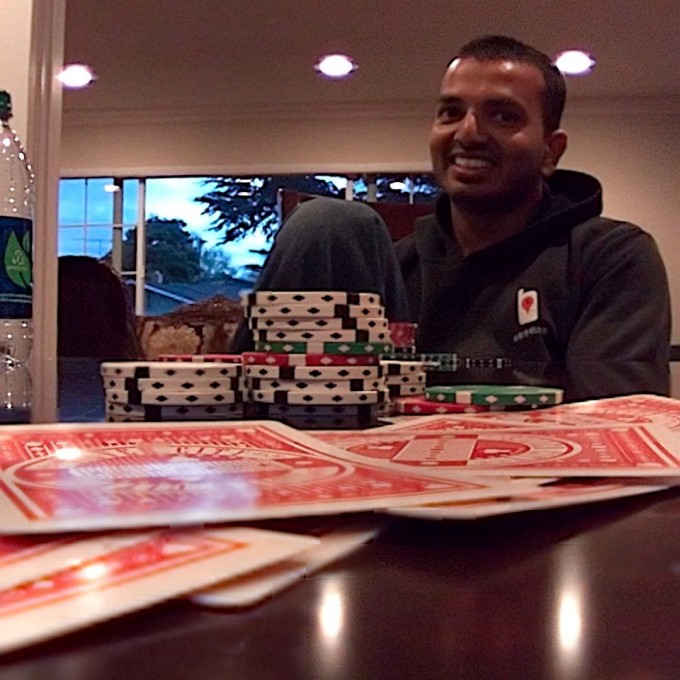
Interesting side note:
Within each .lfp-file, depth information is stored in an array of 20 x 20 tiles. That means, every image is divided into 20 x 20 = 400 squares (54 x 54 pixels at a resolution of 1080 x 1080) with information on focal depth.






Recent Comments