Lytro Firmware Upgrade 1.0.2 brings Windows Auto-Install, improved Creative Mode and more
The newest firmware upgrade (version 1.0.2) for Lytro’s LightField Camera brings a few improvements to your little technological wonder-tube:
Most notably, the camera is being equipped with the Windows 7 installer file, so that simply plugging your camera to a Win7 PC will be enough to install the Desktop Software.
Apart from that, you should be able to faster and more accurately set the correct refocus range in Creative Mode.
In terms of user friendliness, the firmware-upgraded camera will now also auto-rotate its screen when (1) you’re reviewing pictures on the camera that were shot while rotated, and (2) when charging lying on its side or being upside down.
Official release notes after the break:
Release Notes: Lytro camera firmware v1.0.2
- Prompts installation of Lytro Desktop automatically when connected to a Windows machine.
- Creative Mode: improvements to speed and accuracy when setting the refocus range.
- When reviewing pictures on the camera, pictures auto-rotate to their correct orientation, even if originally shot with camera upside-down or on its side.
- Charging screen auto-rotates when camera is upside-down or on its side while charging the battery.
- Miscellaneous bug fixes and improvements to performance and stability.
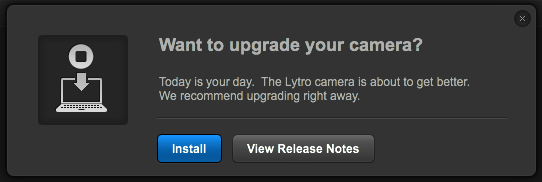





Recent Comments