Lytro Compatible Communicator: Wireless Shutter Release and File Access for your Lytro Camera
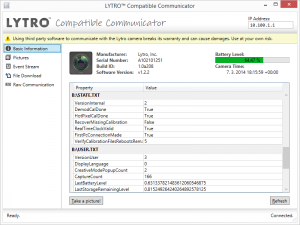 Remember Jan Kučera’s Lytro Meltdown with LFP File Viewer and Windows Shell Integration?
Remember Jan Kučera’s Lytro Meltdown with LFP File Viewer and Windows Shell Integration?
The author has just released a new piece of software called “The Communicator”, which allows you to connect to your Lytro Camera’s WiFi and
- Read out basic hardware information, battery status, camera time and more.
- Wirelessly view and download pictures currently stored on the camera.
- Monitor internal camera activities.
- Download other files from the camera’s internal storage.
- Send raw commands to the camera. (only try this if you know what you are doing!)
- Remotely “press” the shutter button and take a picture via WiFi.
Before you continue, please be advised that using third-party software to communicate with your Lytro camera voids your warranty and is potentially dangerous!
Kučera recently documented the camera’s WiFi protocol and available commands for raw communication. Following a major update to the Lytro Compatible Library for developers, he also released the Communicator.
The shutter release command (“take a picture”) is filed under “other commands” near the end of the Commands page.
Lytro Compatible Communicator requires .NET Framework v4.5. Raw commands were tested with camera firmware v1.2.2, build 208.
 Lytro Compatible Communicator v1.0.1.2 (740.0 KiB, 2,802 hits)
Lytro Compatible Communicator v1.0.1.2 (740.0 KiB, 2,802 hits)
Windows Tool by Jan Kučera to communicate with the camera via WiFi. Requires .NET Framework v4.5.
Screenshots:
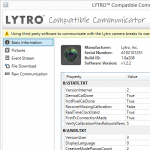
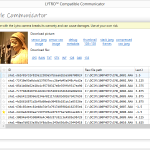
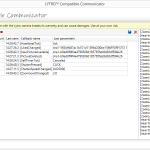
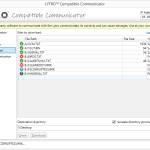
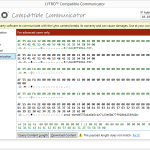
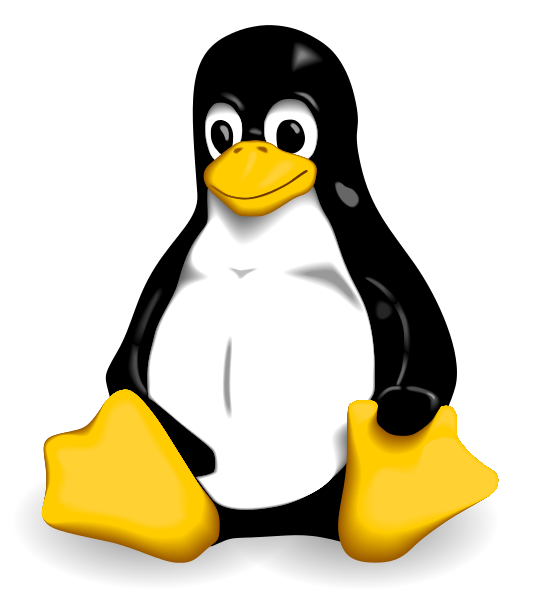







4 Responses