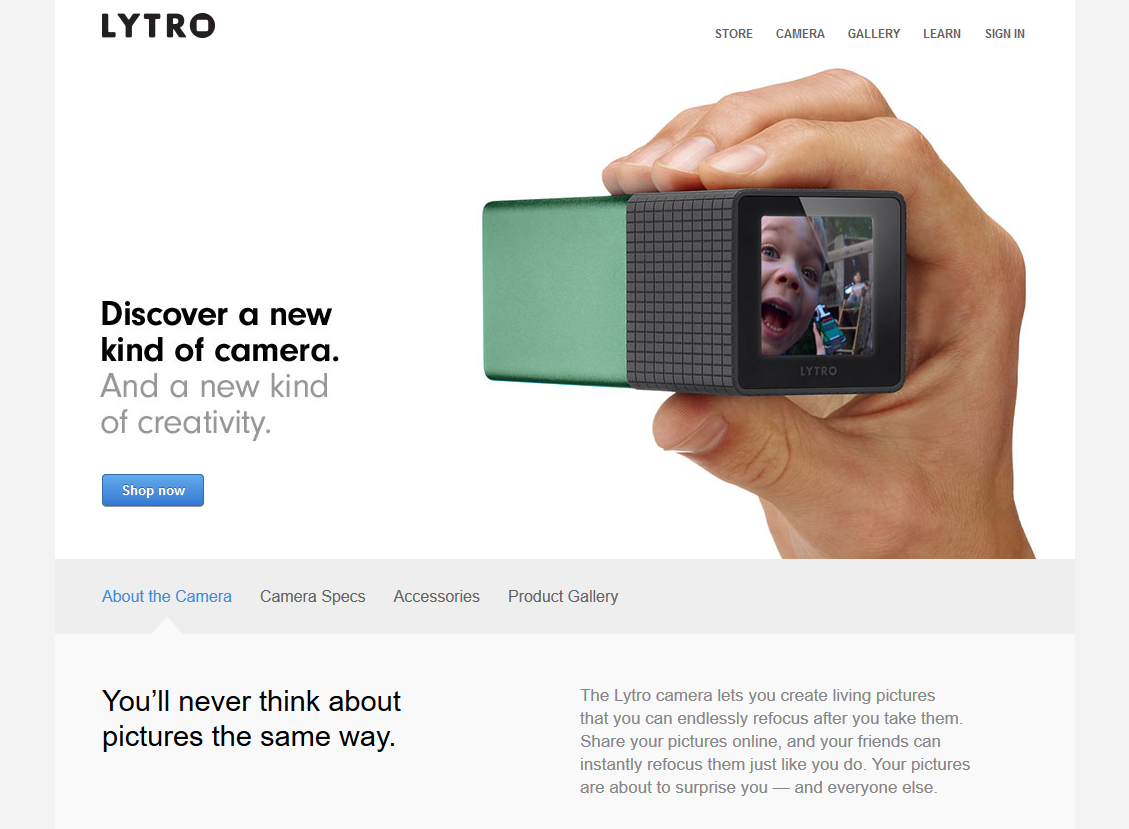
The text and screenshots herein are copies of Lytro’s official product information, provided here for information purposes. For additional information, also see our very own Lytro Light Field Camera Page.
LYTRO LIGHT FIELD CAMERA
Discover a new kind of camera.
And a new kind of creativity.About the Camera
You’ll never think about pictures the same way.The Lytro camera lets you create living pictures that you can endlessly refocus after you take them. Share your pictures online, and your friends can instantly refocus them just like you do. Your pictures are about to surprise you — and everyone else.
See the light. All of it.
The Lytro camera lets you capture and share what you see in a whole new way. It’s the first consumer camera that records the entire light field — all the
rays of light traveling in every direction through a scene — instead of a flat 2D image. And that changes everything.Shoot now. Focus… whenever.
By capturing the light field, you can do incredible things. Like refocus pictures after you take them. Tap the touchscreen on whatever part of the picture you want to bring into focus — or, once a picture is imported into your computer, click to refocus.Do more than tell a story. Recreate it.
Refocus to discover new elements within the scene and move the picture in any direction to change your perspective.
Use Living Filters to create a unique look. Now every picture you take is a chance to tell a new kind of story.Too much fun to keep to yourself.
The free Lytro Desktop lets you import your living pictures to your computer. Then, easily share them to the web, Facebook, Twitter, and more, so your friends can refocus and shift perspective with the pictures. Your pictures are going to be very popular.Make the impossible possible. Change your perspective.
Lytro’s newest light field capability, Perspective Shift, allows you to interactively change your point of view in a picture, after you’ve taken the picture. On a computer or mobile device, you can shift the living picture in any direction; left, right, up, down and all around. Perspective Shift will be available starting December 4 and works on light field pictures you’ve previously taken and with any new pictures you take. Change your perspective and see the moment come alive.Looks like no other camera looks. Does what no other camera does.
The Lytro camera is built around revolutionary technology that captures and processes the entire light field. So it’s no surprise that it’s radically different, inside and out.
Aluminum housing
The anodized aluminum housing makes the camera strong yet lightweight. It’s also available in five beautiful colors.*Grip
Easy to hold, precision-tooled silicone enables you to effortlessly shoot with one hand or two.Shutter button
No autofocus means none of the shutter delay that comes with it. Instantly capture a shot before the moment is gone.Slider
Running your fingertip across the slider controls the optical zoomTouchscreen
You control most of the camera functions with a tap or a swipe. And the backlit display lets you compose, review and refocus your pictures.Lens
An 8x optical zoom lens with a constant f/2 aperture offers a wide range of creative shots.Light field sensor
We joined a micro-lens array to a digital image sensor to capture the color, intensity, and direction of light entering the camera – 11 million light rays to be precise.Light field engine
This is where the magic happens. The Light Field Engine processes the light rays captured by the sensor, so you can view it on the screen and refocus with a tap.Create pictures that wow.
The Lytro camera gives you two ways to create living pictures. In Everyday Mode, with just the simple press of the shutter button, you’ll capture life’s great moments and each day’s priceless expressions.In Creative Mode, you control the blur in the scene with just a tap. You can create amazing pictures like those with refocus between a small flower and a mountain range or along the legs of an ant crawling on the lens. You can also capture high zoom shots and compose dramatic portraits. You’ll never look at pictures the same way.
Take control of your scene.
The Lytro camera now gives you more control over the light in the scene with the addition of Manual Controls. Set shutter speed and ISO through simple access of the controls from the camera’s touchscreen. Use Manual Controls to capture pictures like light painting shots with dramatic refocus and living pictures in motion.The ISO range is 80 (min) to 3200 (max), and the minimum shutter speed is 1/250. You can also lock exposure and control the ND filter.
Enhance your pictures with Living Filters
Try out a new way to play with living pictures with nine interactive filters. Living Filters responds to every click to show off your unique style and imagination. Wow your friends as they play with a Mosaic of your living picture by clicking within the scene. Give an evening shot more drama with the Film Noir filter. Or, use the Carnival filter to let friends twist the scene. Living Filters increases the fun in your light field pictures — including pictures you’ve previously taken. Available as a free update on December 4.From your camera to your computer to your world.
Get ready to share.
Import your pictures to your computer with the free Lytro Desktop application and they’ll be ready to refocus, sort, and share. Connect the camera using the micro-USB cable and importing starts instantly. You can easily arrange your pictures by date, organize them into stories, or star your favorites. And when you’re ready to share with friends or family, Lytro Desktop makes that just as simple.
Works with both Mac and Windows.Lytro Desktop works with Mac OS X
10.6.6 or later (Intel Core 2 Duo or newer), Windows 7 (64-bit only), and Windows 8 (64-bit only). See the complete system requirementsSharing is good.
With a couple of clicks, you can post to your own personal page on Lytro Web, where your pictures will be stored for free subject to Terms of Use. You can also have Lytro Desktop automatically post to Facebook at the same time. Any picture you’ve posted can be shared on Twitter, Google+, or your blog — or you can send friends an email that links back to it.Your pictures are in for a lot of clicks. And taps.
When friends check out the pictures you’ve shared, they get to explore them the same way you do. They can refocus again and again just by clicking or tapping. It doesn’t matter whether they’re using a computer, a tablet, or a smartphone. And they don’t need any special software. It’s just like looking at ordinary pictures. Except a lot more fun.It’s all yours.
Starting at just $399.
Lytro Light Field Camera Technical Specifications
Colors: Red Hot, Graphite, Electric Blue, Seaglass, Moxie Pink*
Price: $499 (16GB), $399 (8GB)
Capacity: 16GB, 8GB
Storage: 750 living pictures (16GB), 350 living pictures (8GB)
Storage type: Internal flash drive
Size and weight – Lytro Camera Dimensions:
Height: 1.61 inches (41 mm)
Width: 1.61 inches (41 mm)
Depth: 4.41 inches (112 mm)
Weight: 7.55 ounces (214 grams)
Technology
Light field sensor
Light Field Engine 2.0
Lens: 8x optical zoom
Lens: constant f/2 lens
Controls
Power button
Shutter button
Slider
Touchscreen
Manual controls: Shutter speed, ISO, Exposure lock and ND filter
Display
1.52 inch (diagonal) back-lit LCD display
Glass touchscreen
Exposure
Tap on screen to override the auto-exposure in Everyday Mode
With Manual Controls on, you can control the exposure
The ISO range is 80 (min) to 3200 (max)
Minimum shutter speed is 1/250 sec and maximum is 8 sec
Battery: Long-life Li-Ion internal battery
File output: Light field picture file (.lfp)
Light field resolution : 11 Megarays (the number of light rays captured by the light field sensor)
Software
Includes a free desktop application for importing, processing, applying filters, and interacting
with living pictures from the camera
Software requires Mac OS X 10.6.6 or later (Intel Core 2 Duo or newer) or Windows 7 (64-bit only) or Windows 8 (64-bit only)
Picture output: Produces HD-quality interactive, living pictures
Picture storage: Free storage for living pictures on Lytro.com, subject to the Terms of Use (Internet access required)
Picture viewing
View and interact with living pictures on the Lytro camera as well as on any internet-connected and supported computer, smartphone or tablet
Light field engine: Version 2.0. This is the software that processes light fields to produce interactive pictures and now includes Perspective Shift.
Shell: Ultra-light anodized aluminum structural skin
Grip: Silicone rubber
E-waste: RoHS certified
Included
Lytro Light Field Camera; Lens cap; Cleaner cloth; Wrist strap
Micro-USB cable for data transfer and charging; 3.28 ft | 1m




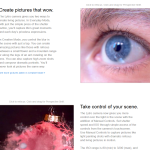









Recent Comments