lfpsplitter: Update für Bilder aus Lytro Desktop 2.x
Lytro’s kürzliches Software-Update auf Lytro Desktop 2.0 brachte einige Dateiformat-Änderungen mit sich, die die ausgewerteten Lichtfeld-Dateien inkompatibel zu lfpsplitter machten.
Ein Update für lfpsplitter, veröffentlicht von Elissa Weidaw, geht jetzt auf diese Änderungen ein und stellt dadurch die Kompatibilität von lfpsplitter wieder her. Die Autorin behielt dabei die ursprüngliche lfpsplitter Syntax bei.
LFP-Bilderstapel aus Lytro Desktop 2.0 sind jetzt als H264 Frame-Sequenzen kodiert – vor allem, um Dateigröße und Ladezeiten zu verringern. Aufgrund von “rechtlichen Problemen rund um die H264-Dekodierung” kann lfpsplitter diese Sequenzen nicht selbst entschlüsseln. Es gibt aber andere tools (z.B. ffmpeg), die diesen extra Schritt erledigen können.
Nähere Infos und Download-Link: lfpsplitter bei GitHub
Im Anschluss gibt’s den Inhalt der offiziellen README_V2:
Date: January 13, 2013
Author: Elissa WeidawThe accompanying code contains modifications to Nirav Patel’s
original lfpsplitter utility in an attempt to accommodate the
Lytro file format changes after the Lytro processing software
update that added shift perspective viewing and living filters.
(This Lytro update became available in December 2012.)The syntax of the lfpsplitter command as described in the
original README file has not changed.The Lytro Version 2 software generates three .lfp files instead of two
as in Version 1. These files are1. IMG_nnnn.lfp
This file seems to be pretty much the same as Version 1. I have
not done a full analysis, however.2. IMG_nnnn-dm.lfp
This file is new in Version 2. It contains an expanded depth
map (330 x 330) as well as a confidence map of the same
dimensions. I will wait for someone else to explain what
the confidence map is used for. The depth map represents
lambda values, as in Version 1, but at a much finer
granularity than in Version 1.3. IMG_nnnn-stk.lfp
A file with this name was also generated by Lytro Version 1 software,
but with the Version 2 format the contents have changed. The most
significant difference is that the image stacks are encoded as H264 frame
sequences. The -stk.lfp file may contain one or two image stacks (H264
frame sequences), depending on whether the user has performed
additional processing for shift perspective viewing using the
option provided in the Lytro processing software.An example of running the new lfpsplitter on Lytro files generated
with Lytro’s version 2 software is shown below.$ lfpsplitter IMG_0008.lfp
Saved IMG_0008_table.json
Saved IMG_0008_imageRef0.raw
Saved IMG_0008_metadataRef0.json
Saved IMG_0008_privateMetadataRef1.json$ lfpsplitter IMG_0008-dm.lfp
Saved IMG_0008-dm_table.json
Saved IMG_0008-dm_lut_depth.txt
Saved IMG_0008-dm_lut_confidence.txt$ lfpsplitter IMG_0008-stk.lfp
Saved IMG_0008-stk_table.json
Saved IMG_0008-stk_blockOfImagesRef_00.h264
Saved IMG_0008-stk_lut_depth.txt
Saved IMG_0008-stk_blockOfImagesRef_01.h264The example shown above was run on an image where
perspective shift processing had been performed. If it
had not been performed, only one .h264 file would
have been output for IMG_0008-stk.lfp.Note tha lfpsplitter does NOT decode the H264 blocks into individual
images. There are legal issues swirling around H264 decoding, so you
will need to find another utility to accomplish this. You might
try ffmpeg (ffmpeg.org). Using that utility, you could try the
following command line to generate JPEGs:ffmpeg -format h265 -i IMG_0008-stk_blockOfImagesRef_00.h264
-an -qscale 1 IMG_0008-stk_blockOfImagesRef_00_%04d.jpg
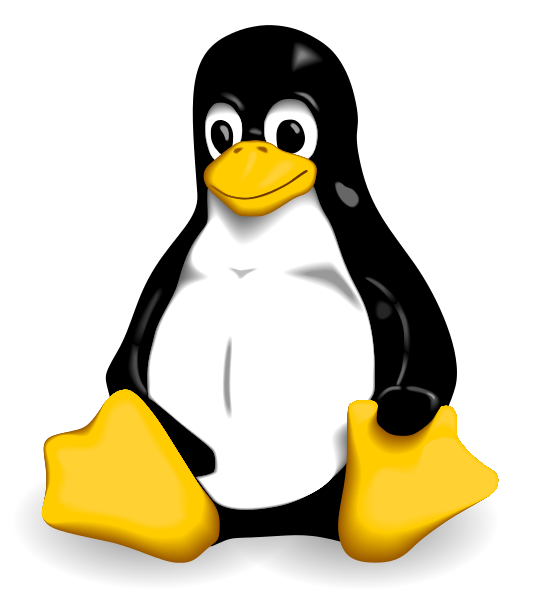
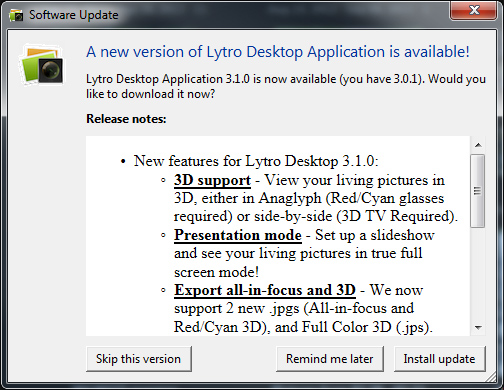






Neueste Kommentare