Lytro Bildbearbeitung: Linux Tools zum Einfügen von Bildern in LichtFeld Bilder
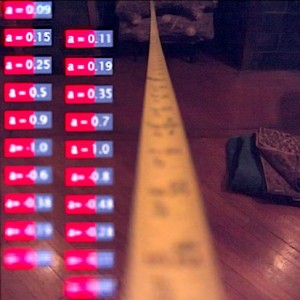 Vor einigen Tagen berichteten wir über ebina1’s Tool “Refocus”, das das Auswerten von Lytro RAW Bildern in Linux ermöglicht.
Vor einigen Tagen berichteten wir über ebina1’s Tool “Refocus”, das das Auswerten von Lytro RAW Bildern in Linux ermöglicht.
Jetzt hat ebina1 seine Arbeit noch etwas weitergeführt, und zwei weitere Programme veröffentlicht, die es Benutzern erstmals ermöglichen, Lytro LichtFeld Bilder zu bearbeiten:
insert_focus fügt ein Bild an einem bestimmten Fokus-Level im LichtFeld ein.
 insert_focus 1.0 (23.8 KiB, 2,099 hits)
insert_focus 1.0 (23.8 KiB, 2,099 hits)
Linux tool to insert an image into a RAW LightField picture at a specified focus level.
A slightly modified version of my refocus program. Still takes as input a .raw data file that you get from using lfpsplitter on a .lfp file, and a floating point value for the focus level.
The image in the file insert.pnm is inserted into the raw data file at the focus level specified (black in insert.pnm is assumed to be transparent).
The new file is written as new.raw
lfpinsert verpackt eine modifizierte RAW-Datei wieder in eine normale .lfp Bilddatei, die man anschließend mit Lytro’s Desktop Software auswerten und ins eigene Lytro Web-Album laden kann.
 lfpinsert 1.0 (7.3 KiB, 2,325 hits)
lfpinsert 1.0 (7.3 KiB, 2,325 hits)
Linux tool to re-insert a modified RAW LightField picture into a standard Lytro .lfp image file.
This is a modified version of the lfpsplitter program. It reads the .lfp file passed in, and also a local file current hard coded to new.raw. It puts the new image data from new.raw into the .lfp file and writes a new file test_out.lfp
Ein Beispiel dieser beiden Tools im Einsatz ist das folgende Testbild, in das passende Fokus-Level Anzeiger eingefügt wurden:
https://pictures.lytro.com/lytrouser-44826122870562/pictures/597516
Einige weitere Lebende Bilder gibt es in ebina1’s Lytro Web-Album.
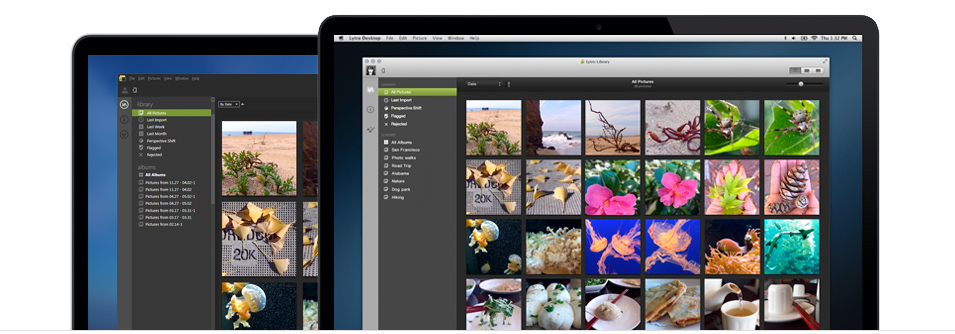
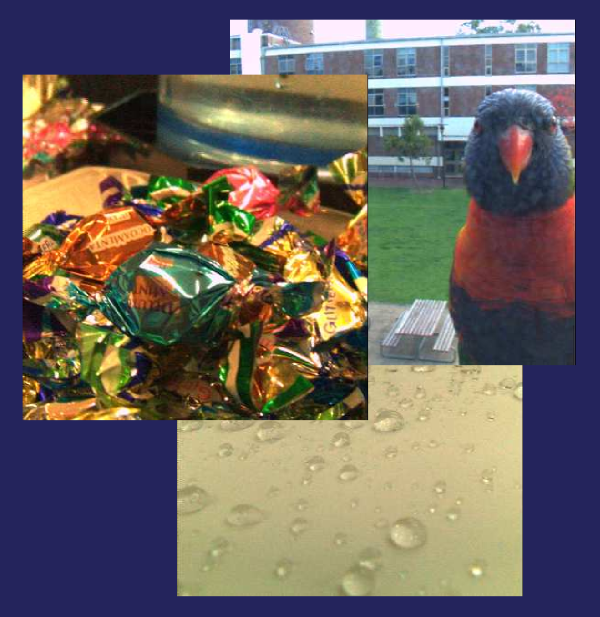






2 Antworten